Downloads
Edition | Description | Updates | Requirements | Download |
Online | Content available over the internet | Not Needed | Windows 10 or higher (64 bit or 32 bit) | |
Offline | Content available on your local machine | Automatic update | Windows 10 or higher (64 bit only) | |
Offline (Old version) | Content available on your local machine | Automatic update | Windows 10 or higher (64 bit only) |
Warning
Microsoft Store does not support Region: Lebanon.
To find the app in Microsoft store, please follow these steps:
- Open Settings on your PC.
- Go to Time & Language.
- Click on Region tab.
- Change the Country or region to any other location.
- Return to Microsoft Store, search Hamorabi LB and download it.
After the download is complete, you can change your region back to Lebanon using the same steps.
Warning
Microsoft Store does not support Region: Lebanon.
To find the app in Microsoft store, please follow these steps:
- Open Settings on your PC.
- Go to Time & Language.
- Click on Language & region tab.
- Change the Country or region to any other location.
- Return to Microsoft Store, search Hamorabi LB and download it.
After the download is complete, you can change your region back to Lebanon using the same steps.